Charging VIVE Tracker (3.0)
Charge
VIVE
Tracker (3.0) using the
USB Type-C® cable that came in the box.
Connect one end of the
USB Type-C cable to
VIVE
Tracker (3.0) and the other end to your computer.
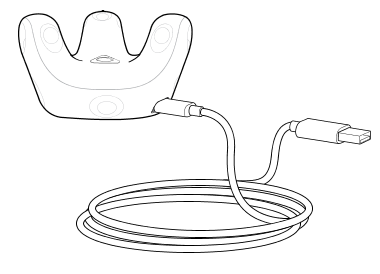 When
VIVE
Tracker (3.0) is fully charged, its status light either shows white when off or green when on.
When
VIVE
Tracker (3.0) is fully charged, its status light either shows white when off or green when on.
Tip: You can also use an HTC power adapter with the
USB Type-C cable to charge
VIVE
Tracker (3.0).
Was this helpful?
Yes
No
Thank you! Your feedback helps others to see the most helpful information.