Setting a headset passcode
You can set a passcode to lock VR headsets and maintain control.
This prevents users from exiting a VR title being broadcast to their headsets. Users also won't be able to exit the
Training Launcher app while their headsets are connected to
VIVE Business Training.
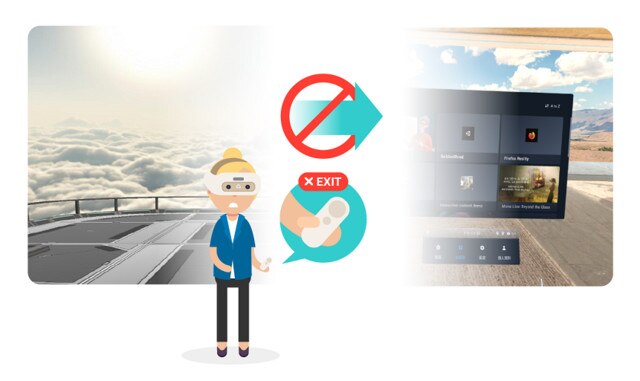
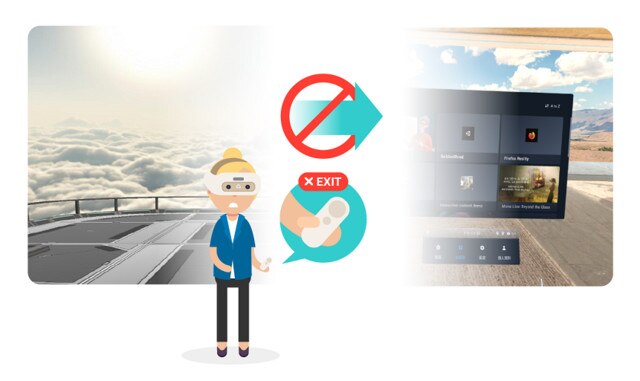
Here's how to set a headset passcode:
- In VIVE Business Training, tap Add/Edit.
- Under Add/Edit VR Headset, tap Confirm.
- Tap Set passcode.
- Enter a four-digit passcode, and then tap Confirm.
- When prompted, tap Confirm again.
Note:
- After setting the passcode, you can unlock the headsets, but you can't remove the passcode. For details, see Unlocking VR headsets.
- To change the passcode, tap Set passcode again, and then enter a new passcode.
Was this helpful?
Yes
No
Thank you! Your feedback helps others to see the most helpful information.