What's the Take control button used for?
The server will instruct the headsets to follow incoming commands and provide device status information. When your tablet's network environment changes, your IP address will change accordingly.
When your tablet's current IP address is different from the one saved on the server, VIVE Host will display the Network change detected dialog box. If this happens, tap the Take control button to save your new IP address to the server.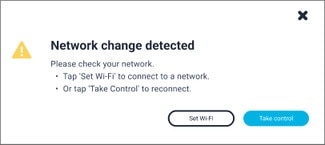
When there are several tablets simultaneously logged in to the same group in VIVE Host, you can also tap Take control in the upper left of the app window to make your tablet gain control and be available to the headsets in the group. The other tablets will become unavailable.
Was this helpful?
Yes
No
Thank you! Your feedback helps others to see the most helpful information.