Adjusting the IPD automatically
When
VIVE Full Face Tracker is installed on
VIVE XR Elite, you can enable the headset to automatically adjust IPD via eye tracking.
Here's how to enable automatic IPD adjustment:
To adjust your IPD via eye tracking, open the
VIVE Menu by pressing the button  on your right controller, select
Settings, and then select
Adjust IPD. You can also go to Settings, select
, and then select
Adjust next to
IPD (interpupillary distance).
on your right controller, select
Settings, and then select
Adjust IPD. You can also go to Settings, select
, and then select
Adjust next to
IPD (interpupillary distance).
Tip: If you turn off
Auto-adjust IPD, you'll need to manually set your IPD. Select the
+ or
- button to increase or decrease the IPD until the vertical lines on the screen are in focus.
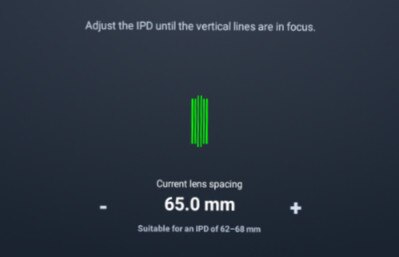
Was this helpful?
Yes
No
Thank you! Your feedback helps others to see the most helpful information.