Subscribing to and downloading cloud-based VR titles
VR titles can be stored in the HTC cloud server for businesses or users who purchased
VIVE Business Training with cloud content management service.
You'll need to subscribe to the titles stored in the cloud server and download them to your
Android device.
Once the title is downloaded, it will display the status
Ready.
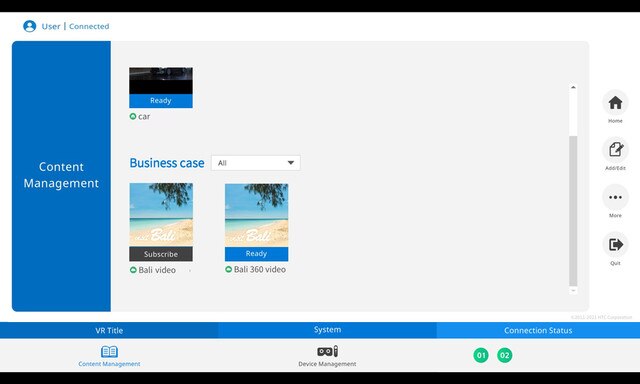
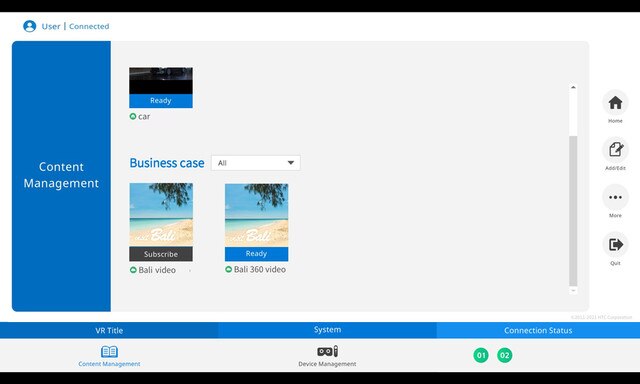
Note: After you've subscribed to and downloaded a VR title,
VIVE Business Training automatically pushes it to the headsets.
هل كان ذلك مفيدًا؟
نعم
لا
شكرًا لك! تساعد ملاحظاتك الآخرين على تحديد المعلومات الأكثر فائدة.