Setting VIVE Business Training to Free mode
When you set
VIVE Business Training to Free mode, users will be able to freely choose VR titles and decide when to start or stop running a title on their headsets.
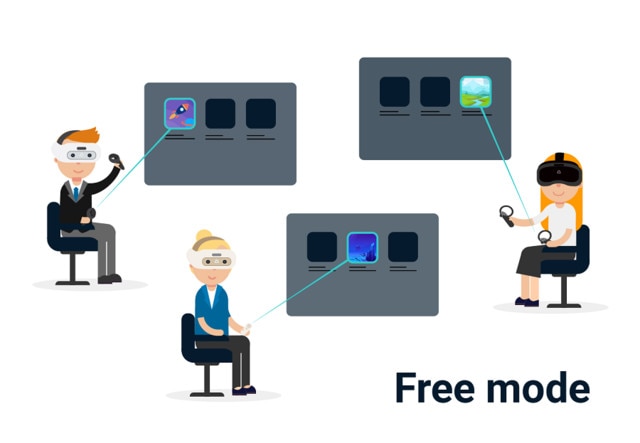
Users will be able to access all locally added VR titles and titles you are subscribed to in VIVE Business Training from their headsets.
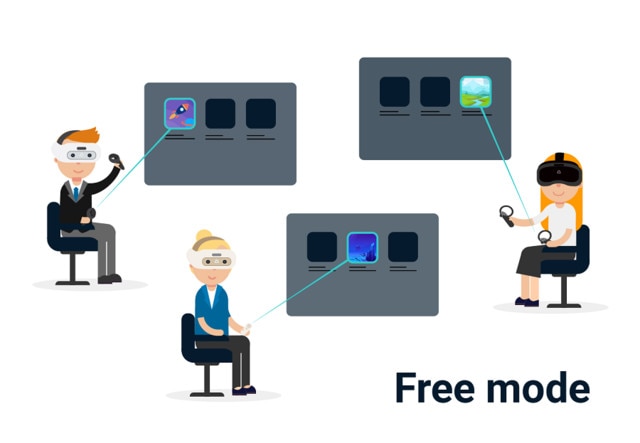
- In VIVE Business Training, tap Broadcast mode.
- Select Free mode, and then tap Confirm.
Users will then be able to see the VR titles in Training Launcher and launch them in their headsets.
هل كان ذلك مفيدًا؟
نعم
لا
شكرًا لك! تساعد ملاحظاتك الآخرين على تحديد المعلومات الأكثر فائدة.