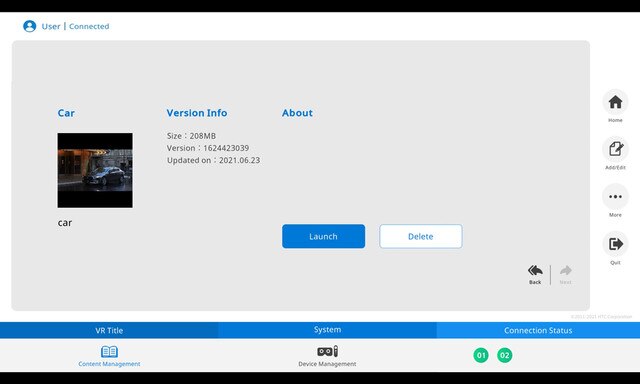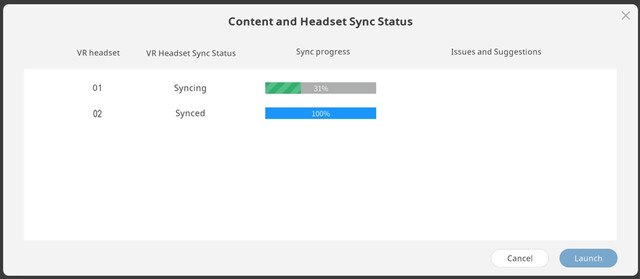Using Broadcast mode to launch VR titles
By default,
VIVE Business Training is set to Broadcast mode.
Use Broadcast mode to simultaneously start or stop a VR title running on multiple headsets from
VIVE Business Training.
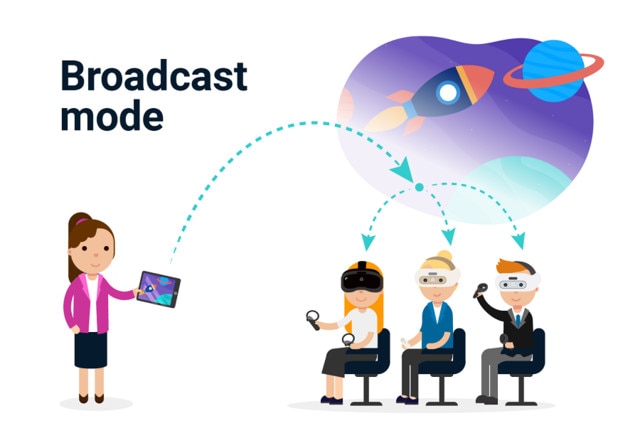
You can launch any subscribed or locally added VR title from VIVE Business Training.
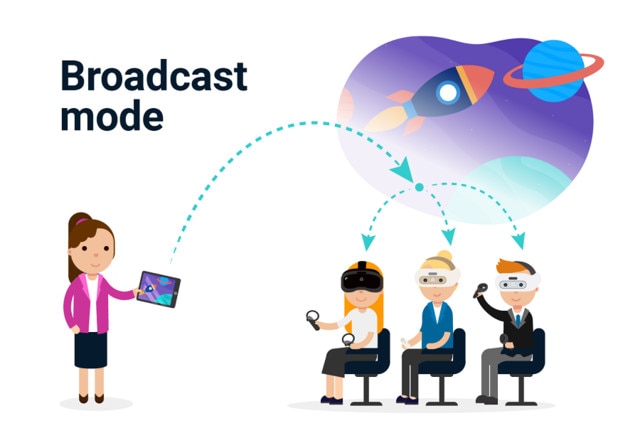
Your users can now view and interact with the VR title on their headsets.
Tip:
- To exit the VR title, tap Close.
- You need to exit the current VR title before you can add or edit other VR titles.
هل كان ذلك مفيدًا؟
نعم
لا
شكرًا لك! تساعد ملاحظاتك الآخرين على تحديد المعلومات الأكثر فائدة.