-
Getting started
-
Managing devices
-
Managing content
-
Launching VR titles
Mirroring the headset screen
In Control mode, you can mirror a user's headset screen to the
VIVE Business Training app while the user is viewing a VR title.
-
In the
Headset Status/Mirroring tab, tap a headset number.
A window showing the headset screen will then appear on the right side of the VIVE Business Training app.
-
You can then do the following:
- Tap
 to display the window in full screen.
to display the window in full screen.
- Tap
 to change the window back to the original size.
to change the window back to the original size.
- Tap
 to switch between headsets.
to switch between headsets.
- Tap
 to change the video resolution.
to change the video resolution.
- Tap
 to flip the image upside down.
to flip the image upside down.
- Tap
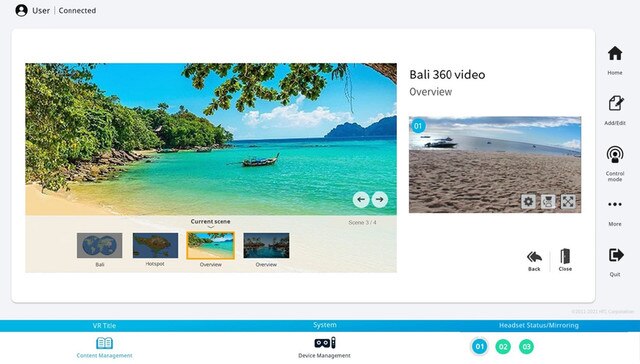

¿Te resultó útil?
Si
No
Envíe
¡Gracias! Tus comentarios ayudan a otras personas a ver la información más útil.