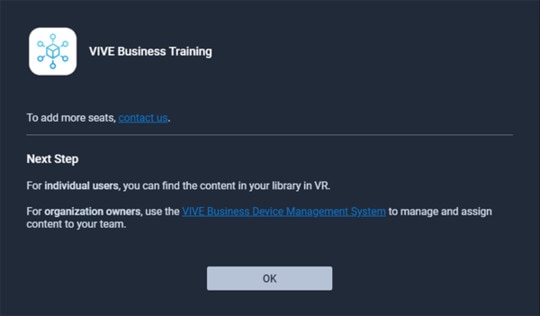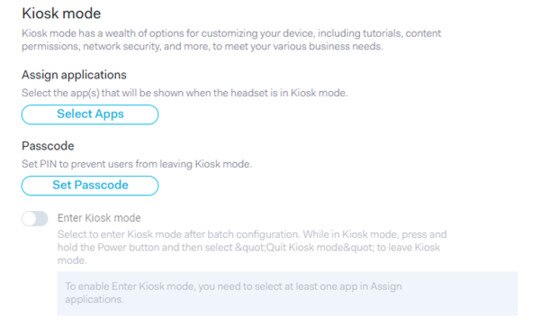Setting up VIVE Business Training on VIVE Focus 3 and VIVE XR Elite
Before you can sync VR titles from your
Android device to
VIVE Focus 3 and
VIVE XR Elite headsets, the following apps must be installed on the headsets:
- Training Launcher: This is the app that allows users to view the VR titles.
- Training Service: This is a background service that connects the headset to VIVE Business Training on your Android device.
Use one of the following ways to install the apps on the headsets:
- Method 1: Get the apps from the VIVE Business AppStore and install them on the headset. See Getting the apps from VIVE Business AppStore.
- Method 2: Package the apps into a batch configuration file and install them using a
microSD™ card. See
Installing the apps with the batch configuration package (VIVE Focus 3 only).
Note: This method is only supported on VIVE Focus 3.
- Method 3: Use the ADB tool on your computer. See Installing the apps with the ADB tool.
After the apps are installed, users need to open Training Launcher on their headsets. You can then push VR content from your Android device to their headsets.
Getting the apps from VIVE Business AppStore
When you get the apps from the
VIVE Business AppStore, they will be added to your library in the
VIVE Business Device Management System.
Once they're in the library, you can easily download and install them on the headset. Here's how:
Installing the apps with the batch configuration package (VIVE Focus 3 only)
You can package the
Training Launcher and
Training Service apps into a batch configuration file and copy the ZIP package to a
microSD™ card.
You can then insert the
microSD card into the headset and install the apps.
Note:
- Running the batch configuration package will erase all the data and order history from the headset. This method is recommended only for headsets that have not yet been set up or used.
- You can also contact our sales team to get the batch configuration package.
Installing the apps with the ADB tool
You can use the
Android Debug Bridge (ADB) tool to copy the APK files of the
Training Launcher and
Training Service apps from your computer and install them on the headset.
Tip:
- You can download these apps from https://business.vive.com/solutions/training/.
- If you don't have the ADB tool installed on your computer, click here to download it.
¿Te resultó útil?
Si
No
¡Gracias! Tus comentarios ayudan a otras personas a ver la información más útil.