-
Getting started
-
Managing devices
-
Managing content
-
Launching VR titles
Editing the headset list
You can make changes to the headset list—for example, edit details, remove headsets, or rearrange the order of the headsets.
- In VIVE Business Training, tap Add/Edit.
- Under Add/Edit VR Headset, tap Confirm.
-
You can do the following:
- Tap
 to edit headset details.
to edit headset details.
- Tap
 to remove a headset.
to remove a headset.
- Tap and hold
 , then drag the headset to a different position to change the order of the headsets. The headset number automatically changes.
, then drag the headset to a different position to change the order of the headsets. The headset number automatically changes.
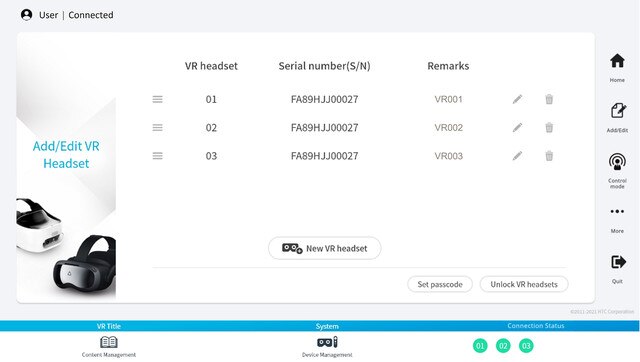
- Tap
¿Te resultó útil?
Si
No
Envíe
¡Gracias! Tus comentarios ayudan a otras personas a ver la información más útil.