Step 2: Attach the tracker to the headset
Remove the film from the tracker, and then attach to the bottom of the headset.
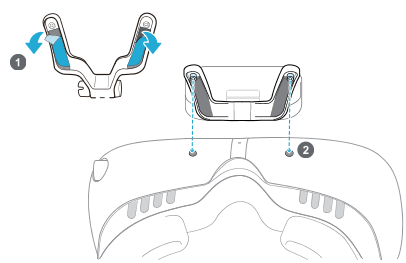
Important: Before attaching, make sure the headset surface is clean and free of debris. For headset cleaning tips, see the
Cleaning Guide for VIVE Products.
Tip: Make sure not to put weight on
VIVE Facial Tracker. For care and handling tips, see
Caring for your
VIVE Facial Tracker.
Was this helpful?
Yes
No
Thank you! Your feedback helps others to see the most helpful information.