-
Introduction
-
Basics
-
Setup for VIVE Focus Vision, VIVE XR Elite, and VIVE Focus 3
-
Setup for SteamVR-compatible headsets
-
Solutions and FAQs
-
General
- Troubleshooting VIVE Ultimate Tracker
- Can VIVE Ultimate Tracker enter pairing mode immediately after turning it on?
- Why can't I pair new trackers?
- Why am I experiencing stuttering in my PC VR streaming session while using VIVE Ultimate Tracker?
- Why is the status LED on the tracker continuously breathing green?
- Is there a way to restart the tracker?
- Why can't I see tracker information in settings?
- What should I do if I'm having problems connecting VIVE XR Elite with VIVE Ultimate Tracker?
- What should I do if I'm using VIVE Location-Based Software Suite (LBSS) with VIVE Focus 3?
- How do I set up full-body tracking in VRChat?
- Can I use VIVE Ultimate Tracker with other headsets?
- How do I set VIVE Ultimate Tracker to LBE mode?
-
Tracking
-
- Contact Us
What should I do if I'm having problems connecting VIVE XR Elite with VIVE Ultimate Tracker?
If you're having connectivity problems, it may be because there is no clear line of sight between the
VIVE Wireless Dongle attached to the headset and the tracker. Try repositioning the dongle on the headset by using the USB extension cable and cable fastener that come in the box.
-
Turn the adjustment dial counterclockwise to extend the battery cradle.
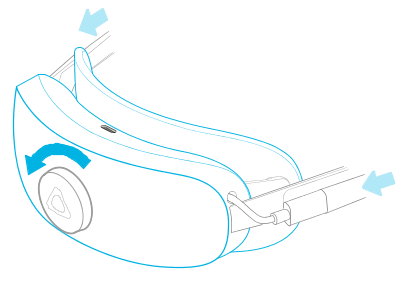
- Thread the USB extension cable through the cable fastener.
- Position the cable fastener on top of where the extended USB Type-C power port of the headset and extended USB Type-C cable of the battery cradle connect.
- Secure the cable by wrapping the hook-and-loop tape around the cable and headset temple.
-
Connect the L connector of the USB extension cable to the USB port on the battery cradle.
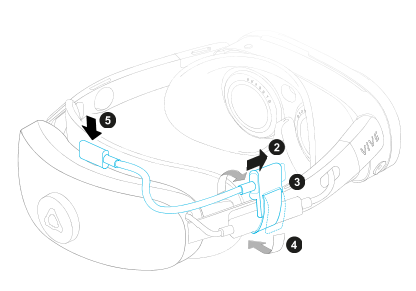
-
Connect the dongle to the other end of the USB extension cable.
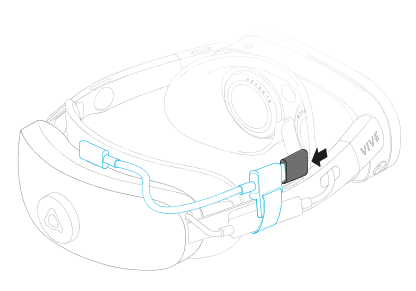
Was this helpful?
Yes
No
Submit
Thank you! Your feedback helps others to see the most helpful information.