-
VIVE Business 串流
-
解决方案和常见问题
-
常规
- VIVE Business 串流无法在电脑上启动,我该怎么办?
- 已经开始串流,但除了加载动画外,在头戴式设备中看不到任何内容。怎么办?
- 是否可以用 PC VR 内容进行混合现实 (MR)?
- VIVE Business 串流无法成功更新。怎么办?
- 是否可为头戴式设备分配固定的 VIVE Business 串流服务器 IP 地址?
- 如何使 VIVE Business 串流通过 Windows Defender 防火墙进行通信?
- 在运行 OpenXR 内容时遇到问题,我该怎么办?
- 操控手柄在串流应用程序时无法正常工作,怎么办?
- VIVE 串流直连线组合或 VIVE 串流连接线是否会为头戴式设备电池充电?
- 如何更新转换器固件?
-
连接
- 我的电脑无法识别头戴式设备,VIVE Business 串流控制台上的 USB 图标为灰色。我该怎么办?
- 在头戴式设备上开始串流后,看到了绿屏。怎么办?
- 在进行无线串流时,如何向他人展示头戴式设备中的内容?
- 无法使用无线串流,我该怎么办?
- VIVE 串流连接线和 VIVE 串流直连线组合中的 VIVE 串流直连线是否有区别?
- 我的电脑只有一个 USB Type-C 端口,还可以使用 VIVE 串流直连线组合吗?
- 即使已将 VIVE Focus Vision 连接到电脑的 DisplayPort 端口,为何仍是 USB 串流?
- 如果我正在进行有线串流,是否仍可将 VIVE 自定位追踪器与 VIVE 头戴式设备配合使用?
- 为什么即使在使用 VIVE 串流直连线组合时,我的头戴式设备也会出现电池电量耗尽并切换到 USB 串流的情况?
-
性能
-
面部和手势追踪
-
音频
-
-
附录
在电脑上启动 VIVE Business 串流时,有错误显示“未找到 VIVE Business 串流驱动程序”,怎么办?
如果您看到此错误,则可能是由于以下原因:
- VIVE Business 串流驱动程序可能被 SteamVR 阻止。在 SteamVR 中,转到管理 SteamVR 附加程序,并确保 htc_business_streaming On/Off 开关已打开。
- VIVE Business 串流未正确注册到 SteamVR。关闭 SteamVR,然后重新启动 VIVE Business 串流。
- 已有其他虚拟现实头戴式设备连接到电脑。断开此虚拟现实头戴式设备与电脑的连接。如果 VIVE Business 串流驱动程序已正确加载,SteamVR 中的头戴式设备图标外观应类似于下面的屏幕截图。
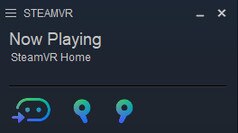
此内容对您有帮助吗?
是
否
提交
谢谢!您的反馈可以帮助其他人了解最有用的信息。