-
Introduction
-
Tracking modes
-
ArUco markers and marker-based tracking features
-
ArUco markers
-
Marker-based tracking features
-
-
Marker-Based Location Sharing setup
- Setting up Marker-Based Location Sharing
- Creating ArUco markers for Marker-Based Location Sharing
- Aligning the height of a virtual scene using an ArUco marker
- Moving a user to a specific point in a virtual scene
- Setting up Marker-Based Location Sharing with VIVE Business Streaming
- Marker-Based Location Sharing APIs (AIO)
- Marker-Based Location Sharing APIs (PC VR)
-
LBE Mode/LBE Hybrid Mode setup
-
LBE map configuration
-
Marker-Based Drift Prevention setup
-
Marker-Based Advanced Relocation setup
-
Marker-Based Scene Alignment setup
- Setting up Marker-Based Scene Alignment
- Configuring the position of an ArUco marker in a virtual scene (Unity)
- Creating ArUco markers for Marker-Based Scene Alignment
- Setting up Marker-Based Scene Alignment with VIVE Business Streaming
- Marker-Based Scene Alignment APIs (AIO)
- Marker-Based Scene Alignment APIs (PC VR)
-
Simulator VR Mode setup
- Setting up Simulator VR Mode
- Pairing wrist trackers with a headset
- Installing an anchor controller or tracker in a VR simulator
- Coordinate alignment
- Anchor controller and tracker origin points
- Aligning VR and anchor coordinate systems using a VR controller
- Aligning VR and anchor coordinate systems using an ArUco marker
- Simulator VR Mode FAQs
-
Other services
-
Additional features
- Contact Us
Marker-Based Location Sharing
Users can share their locations with each other in the play area by scanning one or two
ArUco markers.
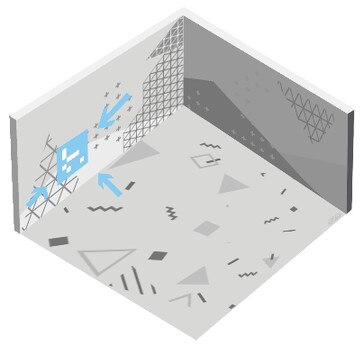
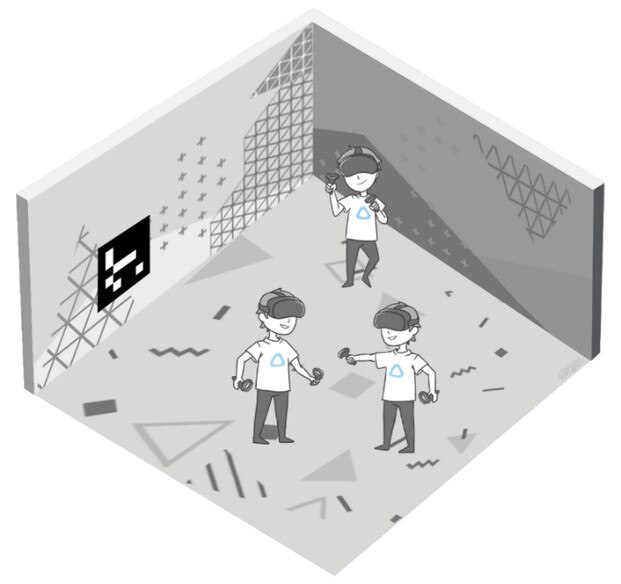
Note: To use this feature, your VR applications must be configured with the APIs provided by LBSS. For details on the APIs, see
Marker-Based Location Sharing APIs (AIO) and
Marker-Based Location Sharing APIs (PC VR).
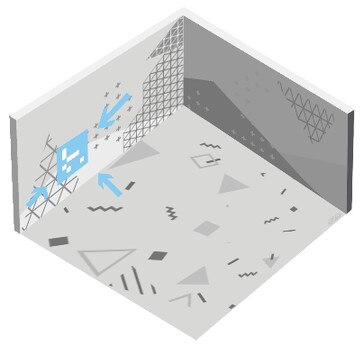
In this setup, players are tracked individually over Wi-Fi® and are able to see each other in the play area. Marker-Based Location Sharing works in spaces up to 150 square meters and supports two ArUco markers.
Note: Only one
ArUco marker is required for location sharing. Using two markers will increase location sharing accuracy but result in higher latency.
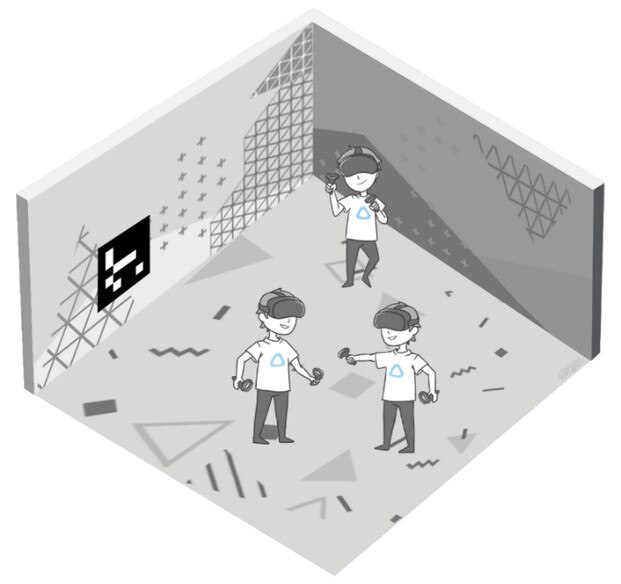
Marker-Based Location Sharing utilizes VO Mode, which doesn't require players to share a map or pre-configure their headsets on a PC. Location sharing starts right after players scan the markers in the play area. This makes Marker-Based Location Sharing useful for multiplayer games and professional training scenarios.

For details on the requirements, see Requirements. For details on setting up Marker-Based Location Sharing, see Setting up Marker-Based Location Sharing.
Was this helpful?
Yes
No
Submit
Thank you! Your feedback helps others to see the most helpful information.