-
System requirements
-
Headset and headphones
-
Headset
- About the VIVE Cosmos headset
- Putting on the VIVE Cosmos headset
- Can I wear prescription glasses while using the headset?
- Adjusting the IPD on the headset
- Flipping up the visor
- Connecting a USB device to VIVE Cosmos
- Removing or reattaching the face cushions
- Removing the front and back pads
- Reattaching the front and back pads to the headset
- Reattaching the headset cable strip to the back pad
- Detaching the top strap from the headset band
- Attaching the top strap to the headset band
- Replacing the front cover
- What does the status light on the headset mean?
-
Headphones
-
Product care and maintenance
-
-
Link box
-
Converter
-
Controllers
-
Play area
- What is the play area?
- Planning your play area
- Choosing the play area
- Setting up VIVE Cosmos for the first time
- Setting up the play area
- What is the recommended space for the play area?
- Can I include space occupied by furniture for the play area?
- Does VIVE Cosmos store my room or environment image?
- Can stationary experiences work at room scale?
- How do I fix download errors during VIVE Setup installation?
- I can't complete the room setup. What should I do?
- Why are the headset and controllers not tracked properly?
-
VIVE Reality System
-
Settings
- Disabling Volume limit
- Capturing screenshots in VR
- Seeing real surroundings
- Enabling motion compensation
- What is motion compensation?
- Updating the firmware
- Troubleshooting VIVE Cosmos
- Joining the VIVE Cosmos beta program
- Setting the power supply frequency
- What do the error codes and messages mean? What can I do?
- Contact Us
Putting on the VIVE Cosmos headset
Before wearing the headset for the first time, make sure to do the following:
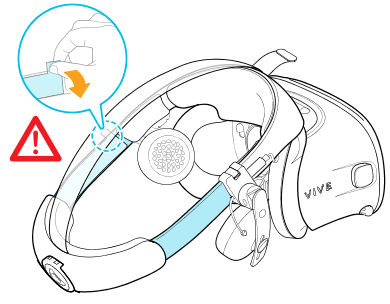
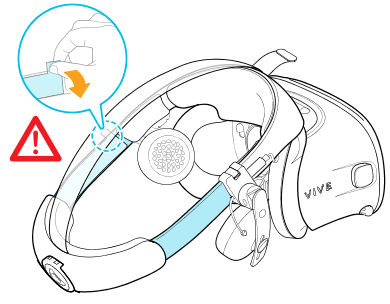
- Peel off the protective film on the lenses.
- Fully loosen the band and peel off the protective film starting from the left side of the band.
-
Detach the velcro fastener on the top strap, and then loosen the band by turning the adjustment dial counter-clockwise.
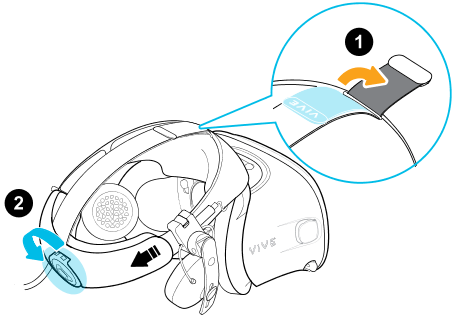
-
While holding the visor with one hand, pull up the band.

-
Hold the visor to your eyes. Adjust the position of the visor until you see a clear image inside the headset.
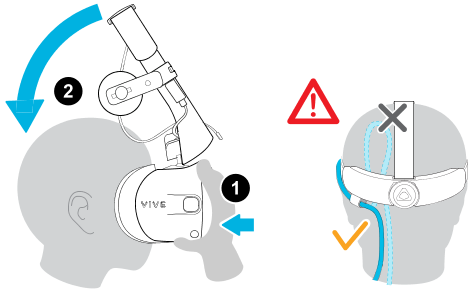
-
Pull down the headset band around the back of your head until you hear a click. The click indicates that the headset band has locked into place.
Important: When you pull down the band, make sure the headset cable is not caught in between the band and your head. Let the headset cable run straight down your back.
-
Turn the adjustment dial clockwise until the headset fits snugly.
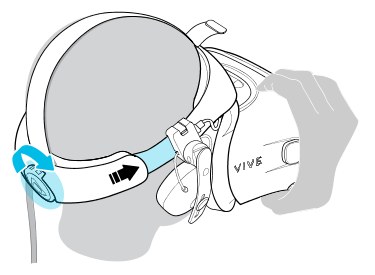
Make sure the visor faces straight ahead. If the band sits too low or high on the back of your head, the visor will be tilted. It will also be difficult to position the on-ear headphones properly on your ears. If there's light leakage around the areas of your nose or cheeks, adjust the position of the band.
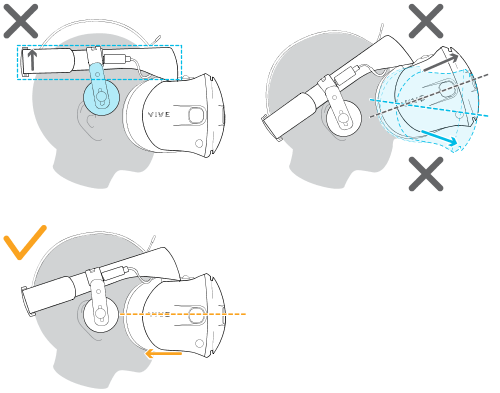
-
Adjust the top strap until snug, and then fasten the velcro strap.
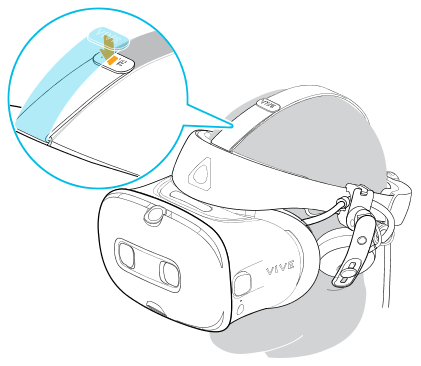
If there's light leakage around the areas of your nose or cheeks, readjust the strap and reposition the band.
Was this helpful?
Yes
No
Submit
Thank you! Your feedback helps others to see the most helpful information.