-
VIVE Business Streaming
- About VIVE Business Streaming
- Requirements
- Preparing your computer for streaming
- Preparing your headset for streaming
- Starting a streaming session using a cable
- Connecting VIVE Focus Vision to your computer using the VIVE Wired Streaming Kit
- Attaching a USB Type-C cable to VIVE XR Elite
- Attaching a USB Type-C cable to VIVE Focus 3
- Starting a wireless streaming session
-
Solutions and FAQs
-
General
- VIVE Business Streaming doesn't want to launch on my computer. What can I do?
- I've started streaming but I don't see anything in the headset except for a loading animation. What should I do?
- Can I do mixed reality (MR) with PC VR titles?
- VIVE Business Streaming can't update successfully. What should I do?
- Can I assign a fixed VIVE Business Streaming server IP address to my headset?
- How do I make VIVE Business Streaming communicate through Windows Defender Firewall?
- What should I do if I have trouble running OpenXR titles?
- What should I do if controllers don't work properly when streaming apps?
- Does the VIVE Wired Streaming Kit or VIVE Streaming Cable charge the headset's battery?
- How do I update the converter's firmware?
-
Connections
- My computer doesn't recognize the headset and the USB icon on VIVE Business Streaming console is gray. What can I do?
- After starting my streaming session on my headset, I see a green screen. What should I do?
- How do I show others what's inside the headset while doing wireless streaming?
- I can't get wireless streaming to work, what can I do?
- Are there any differences between the VIVE Streaming Cable and the VIVE Wired Streaming Cable in the VIVE Wired Streaming Kit?
- My computer only has a USB Type-C port, can I still use the VIVE Wired Streaming Kit?
- Why is it still USB streaming even when I've connected VIVE Focus Vision to a DisplayPort port on my computer?
- Can I still use VIVE Ultimate Tracker with my VIVE headset if I'm doing a wired streaming session?
- Why is my headset's battery power draining and the connection switches to USB streaming even when I'm using the VIVE Wired Streaming Kit?
-
Performance
- How do I improve VIVE Business Streaming performance?
- I'm experiencing some content jittering when streaming, what can I do?
- The content seems to be stuttering a lot and the streaming experience is not what I was expecting. What can I do?
- How do I adjust graphic preferences for VIVE Business Streaming?
- Why doesn't my streaming session start right away and I see a "Preparing VIVE Ultimate Trackers" message every time?
- Why am I experiencing stuttering in my PC VR streaming session while using VIVE Ultimate Tracker?
- What should I do if I see a small area in VR flashing white while playing games?
- Is 120 Hz refresh rate supported?
-
Facial and hand tracking
- Are hand tracking and VIVE Wrist Tracker supported by VIVE Business Streaming?
- How do I turn on facial and eye tracking in VIVE Business Streaming?
- Do PC VR apps support facial and eye tracking over VIVE Business Streaming?
- What should I do if facial and eye tracking are not working?
- What should I do to make sure eye and facial tracking work properly in VRChat?
- What should I do if eye and facial tracking are not working properly in VRChat?
- How do I set up full-body tracking in VRChat?
- What facial expressions does VIVE Business Streaming support?
- Can I do a wired streaming session with facial and eye tracking using VIVE Focus 3?
-
Audio
- The audio sounds broken and there's a lot of noise. What should I do?
- The sound in the headset stutters and sounds distorted and garbled. What should I do?
- Is there a way not to mirror the audio from the headset?
- What should I do if the game's sound effects don't sound full?
- I've started streaming content but I don't hear any sound
-
-
Appendix
- Contact Us
Attaching a USB Type-C cable to VIVE Focus 3
Connect your
VIVE Focus 3 to your computer using a
USB Type-C cable.
Note: If you don't have a long
USB Type-C cable, go to the
VIVE accessories page and purchase the
VIVE Streaming Cable.
- Attach the USB Type-C end of your cable to the USB Type-C port on the side of the headset.
- Run the USB cable along the top of headset band.
-
Fasten the velcro cable wraps on either side of the built-in speaker. Make sure to fasten them with the fuzzy side out to avoid tangling with hair.
Important:
- Make sure to fasten the first cable wrap behind the rubber stopper.
- Make sure the cable wraps don't cover the speakers.
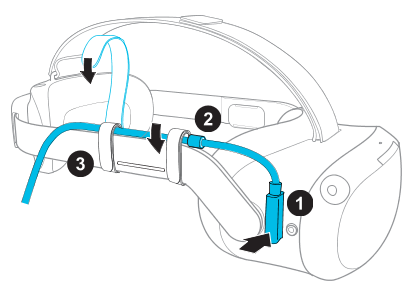
- Connect the other end of the USB cable to a USB port on your computer.
Was this helpful?
Yes
No
Submit
Thank you! Your feedback helps others to see the most helpful information.