-
Introduction
-
Tracking modes
-
ArUco markers and marker-based tracking features
-
ArUco markers
-
Marker-based tracking features
-
-
Marker-Based Location Sharing setup
- Setting up Marker-Based Location Sharing
- Creating ArUco markers for Marker-Based Location Sharing
- Aligning the height of a virtual scene using an ArUco marker
- Moving a user to a specific point in a virtual scene
- Setting up Marker-Based Location Sharing with VIVE Business Streaming
- Marker-Based Location Sharing APIs (AIO)
- Marker-Based Location Sharing APIs (PC VR)
-
LBE Mode/LBE Hybrid Mode setup
-
LBE map configuration
-
Marker-Based Drift Prevention setup
-
Marker-Based Advanced Relocation setup
-
Marker-Based Scene Alignment setup
- Setting up Marker-Based Scene Alignment
- Configuring the position of an ArUco marker in a virtual scene (Unity)
- Creating ArUco markers for Marker-Based Scene Alignment
- Setting up Marker-Based Scene Alignment with VIVE Business Streaming
- Marker-Based Scene Alignment APIs (AIO)
- Marker-Based Scene Alignment APIs (PC VR)
-
Simulator VR Mode setup
- Setting up Simulator VR Mode
- Pairing wrist trackers with a headset
- Installing an anchor controller or tracker in a VR simulator
- Coordinate alignment
- Anchor controller and tracker origin points
- Aligning VR and anchor coordinate systems using a VR controller
- Aligning VR and anchor coordinate systems using an ArUco marker
- Simulator VR Mode FAQs
-
Other services
-
Additional features
- Contact Us
Simulator VR Mode
Simulator VR Mode is designed for VR simulator experiences that use motion platforms, including guided vehicles, training simulators, and amusement park rides.
Most VR simulators are limited to 3DoF tracking. Simulator VR Mode, however, uses a VR controller or wrist tracker as a positional anchor to convert a 3DoF environment to 6DoF. This allows users to interact with the environment more naturally, which has the benefit of reducing motion sickness. By integrating an anchor controller or wrist tracker as a positional anchor, developers can easily include motion compensation (motion cancellation) in their designs.
In addition, 6DoF tracking is unaffected by low-light environments, making Simulator VR Mode perfectly suited for closed vehicle interiors or movie theaters.
Simulator VR Mode supports hand tracking and VR controller inputs, as well as hardware development kit services.
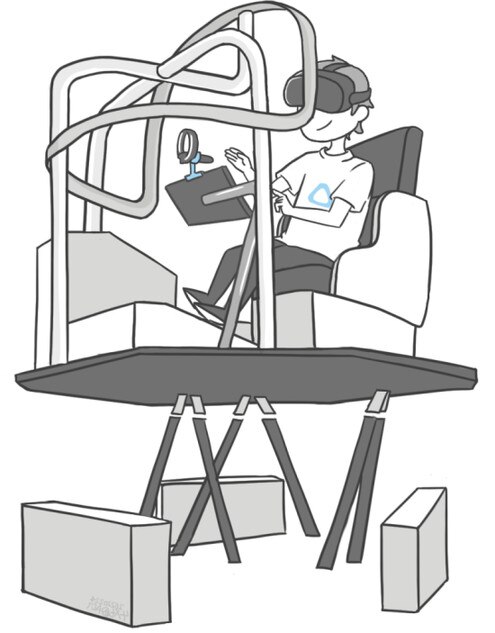

For details on the requirements, see Requirements. For details on setting up Simulator VR Mode, seeSetting up the headsets and Setting up Simulator VR Mode.