-
Overview
-
Getting started
-
Hardware
-
Setup (headset and controllers)
-
Setup (play area)
-
Basics
-
Mixed reality
-
Additional accessories
-
-
Managing screenshots, files, and apps
- Connecting the headset to your computer
- Transferring screenshots and screen recordings to your computer
- Browsing and viewing files
- Viewing 360° photos
- Connecting an external storage device to the headset
- Copying files between the headset and external storage
- Installing apps on the headset
- Installing APK files on the headset
- Uninstalling apps
- Changing app permissions
-
Using VIVE Manager
-
Sharing and streaming content
-
Settings
- Setting a device passcode
- Connecting to a Wi-Fi network
- Adding a VPN
- Adjusting the power frequency
- Adjusting audio settings
- Choosing a display mode
- Turning night mode on and off automatically
- Choosing a tracking mode
- Pairing Bluetooth devices
- Setting up and using Kiosk mode
- Installing system and firmware updates
- Resetting the headset (factory reset)
-
VIVE Focus Vision for Business
-
Solutions and FAQs
-
General
-
Headset and controllers
-
Play area
-
Eye tracking and IPD
-
- Contact Us
How do I prepare the headset before returning it for repair?
Before sending in the
VIVE Focus Vision headset for repair, remove the accessories below.
Keep them in a safe place. You'll need to reassemble them when you get your headset back. Follow these steps to remove the accessories from the headset:
|
-
Pull to remove the magnetic face cushion frame. Press to remove your
microSD card (if installed).
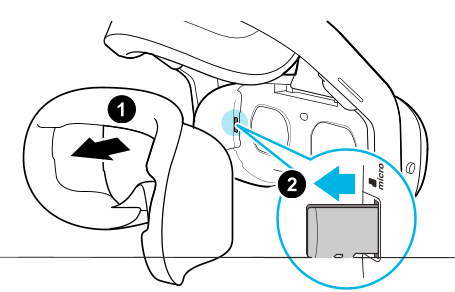
-
Gently lift the USB cover open.
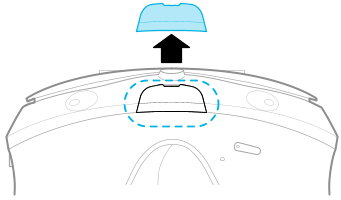
-
Remove the top strap by unfastening the velcro at both ends, and then gently un-loop them from the headset.
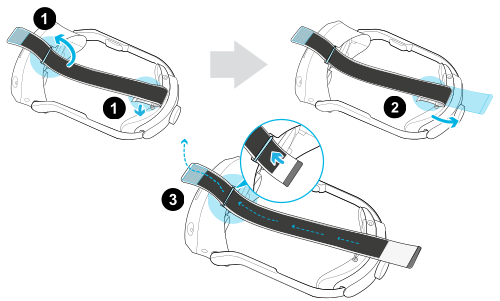
-
Take off the magnetic back pad.
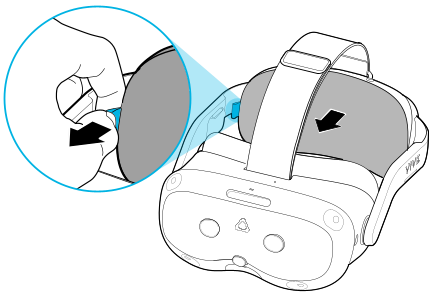
-
Take out the battery by squeezing and holding the latches on both sides, and then pull to remove.
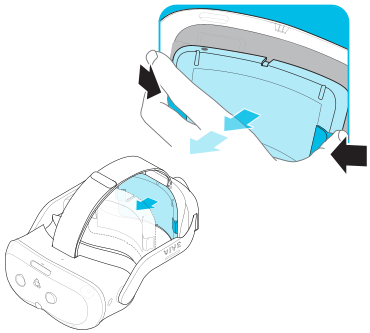
- Pack the headset carefully and send it for repair.
Was this helpful?
Yes
No
Submit
Thank you! Your feedback helps others to see the most helpful information.