-
Overview
-
Getting started
-
Assembly
-
Setup (headset and controllers)
-
Setup (play area)
-
Basics
-
Mixed reality
-
Additional accessories
-
-
Managing screenshots, files, and apps
- Connecting the headset to your computer
- Transferring screenshots and screen recordings to your computer
- Browsing and viewing files
- Viewing 360° photos
- Connecting an external storage device to the headset
- Transferring files between the headset and an external storage device
- Installing apps on the headset
- Installing APK files on the headset
- Uninstalling apps
- Changing app permissions
-
Using VIVE Manager
-
Sharing and streaming content
-
Settings
- Connecting to a Wi-Fi network
- Setting a device passcode
- Installing system and firmware updates
- Resetting your headset (factory reset)
- Adjusting the power frequency
- Choosing a display mode
- Setting a timeout for sleep mode
- Adjusting audio settings
- Choosing a tracking mode
- Pairing Bluetooth devices
- Setting up and using Kiosk mode
- Adding a VPN connection
-
VIVE XR Elite for Business
-
Solutions and FAQs
-
General
-
Hardware
- What should I do when the headset is unable to detect the controllers?
- How do I check the battery level of the headset and controllers?
- Why isn't the battery percentage displaying correctly?
- Why does my headset turn off when it's connected to a power bank?
- Why won't the headset turn on?
- How long is the USB-C to USB-C cable that comes with the headset?
- Can I connect a wired USB-C audio device to the headset?
-
Apps and content
-
- Contact Us
Cleaning and disinfecting VIVE XR Elite
Here are a few tips to help you keep
VIVE XR Elite clean and hygienic.
Headset and controllers
- Dampen a cloth with a neutral, non-acidic cleaning solution and use it to wipe the hard surfaces of the headset and controllers clean, especially places you frequently touch with your hands.

- Using a UVC cleaner is an effective and recommended way to decontaminate VR headsets and controllers. Before using a UVC cleaner, make sure to properly cover the headset lenses. Discoloration due to UV exposure is not covered by warranty.
- Don’t spray or pour liquid directly on the headset or controllers.
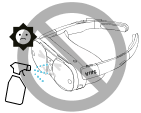
- Don’t expose the headset or controllers to direct sunlight.
- Don’t wash or use a volatile solvent such as alcohol to clean the temple pads.
- Don’t machine wash the headset or controllers.
Lenses
- Use a clean, dry microfiber cloth to wipe the headset lenses clean.
- To avoid smudging the headset lenses while cleaning them, wipe in a circular motion from the center of each lens to its outer edge.
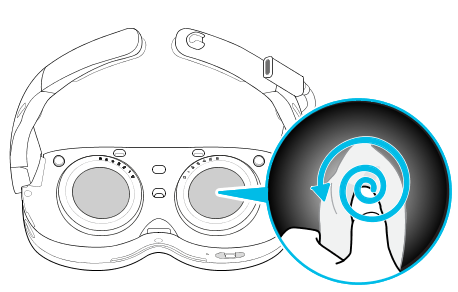
- For optimal tracking and passthrough, clean the four tracking camera lenses and the passthrough camera lens with a microfiber cloth.
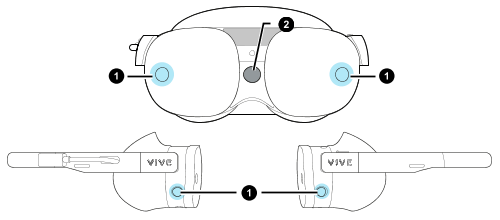
- Don’t use any liquids or cleaning solutions on the lenses.
Face cushion
Before cleaning the face cushion, remove it from the headset. See Face cushion.
When cleaning the face cushion, remember the following:
- Gently wipe the face cushion with a cool, damp cloth. Don't use a soaking wet cloth to clean the face cushion.
- Air dry at room temperature. Don't tumble dry, iron, or expose to direct sunlight or other sources of bright light.
- Don't wash, scrub, wring, or bleach.
- Don’t dip or soak in water.
Dirt and oil can accumulate on the face cushion over time. If you want to replace it, you can use the VIVE Face Gasket for XR Series. You can also use the VIVE MR Gasket, which rests comfortably on the forehead to provide an unobstructed field of view perfect for mixed reality experiences.
You can purchase accessories for
VIVE XR Elite at the following links:
Was this helpful?
Yes
No
Submit
Thank you! Your feedback helps others to see the most helpful information.