-
VIVE XR Suite overview
-
Getting started
-
VIVE XR Suite
-
Common solutions
- Can one account purchase multiple licenses for multiple users?
- I've purchased multiple licences, how can I assign them to other users?
- Can I change payment methods after I place my order? How?
- How do I cancel my subscription?
- How do I upgrade to VIVE XR Suite Pro?
- Can I use VIVE XR Suite apps with first-party app users?
- Which devices does VIVE XR Suite support?
- Can I use single sign-on for all devices?
- How do I access VIVE XR Suite on my devices?
-
-
VIVE Sync
-
VIVE Sessions
- Signing in to VIVE Sessions for the first time
- Ways to collaborate in VIVE Sessions
- Creating your avatar in VIVE sessions
- Hosting a session
- Creating an event with VIVE Sessions
- Inviting people to your events
- Joining a session
- What you can do in sessions and events
- For help and support with VIVE Sessions
-
VIVE Campus
-
VIVE Social
-
VIVE Museum
- Contact Us
Creating a VIVE Business account and finding your Org ID
The
VIVE Business account allows you to manage your XR Suite licenses and VR devices in one place.
Accessing your XR Suite licenses requires a
VIVE Business account, along with the Org ID for the account. To create an account and get your Org ID, follow the steps below.
If you already have a VIVE Business account, skip to step 3.
- On your computer's web browser, go to https://business.vive.com/dm.
-
Click
Create New Account, and then fill your personal details.
Click Next to create your account.
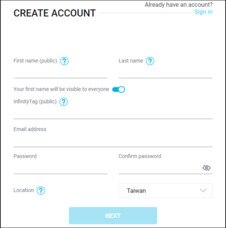
- Sign in with your VIVE Business account.
-
Make a note of your
Org ID in the upper-right corner.
Make sure to provide this number when placing your order.
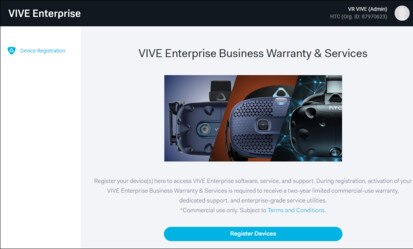
Tip: From this screen, you can optionally register your devices for business warranty and services. To register:
- Click Register New Devices. If you have previously set up a VIVE Business account, you may need to click Device Registration on the left panel to see this screen.
- Enter the product serial number, and then click Register. To register more than one device, click Register Another Device.
Was this helpful?
Yes
No
Submit
Thank you! Your feedback helps others to see the most helpful information.