-
Overview
-
Getting started
-
Hardware
-
Setup (headset and controllers)
-
Setup (play area)
-
Basics
-
Mixed reality
-
Additional accessories
-
-
Managing screenshots, files, and apps
- Connecting the headset to your computer
- Transferring screenshots and screen recordings to your computer
- Browsing and viewing files
- Viewing 360° photos
- Connecting an external storage device to the headset
- Copying files between the headset and external storage
- Installing apps on the headset
- Installing APK files on the headset
- Uninstalling apps
- Changing app permissions
-
Using VIVE Manager
-
Sharing and streaming content
-
Settings
- Setting a device passcode
- Connecting to a Wi-Fi network
- Adding a VPN
- Adjusting the power frequency
- Adjusting audio settings
- Choosing a display mode
- Turning night mode on and off automatically
- Choosing a tracking mode
- Pairing Bluetooth devices
- Setting up and using Kiosk mode
- Installing system and firmware updates
- Resetting the headset (factory reset)
-
VIVE Focus Vision for Business
-
Solutions and FAQs
-
General
-
Headset and controllers
-
Play area
-
Eye tracking and IPD
-
- Contact Us
VIVE Focus Vision controllers
Balanced to fit comfortably in your hands, the controllers are designed for easy input and navigation during long VR sessions.
Six degrees of freedom (6DoF) support, ergonomically placed buttons and triggers, and touch sensors further deliver intuitive, precise controls.
Components
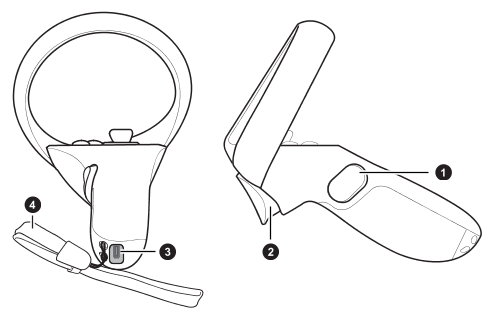
|
1. Grip button 2. Trigger |
3. USB Type-C charging port 4. Lanyard |
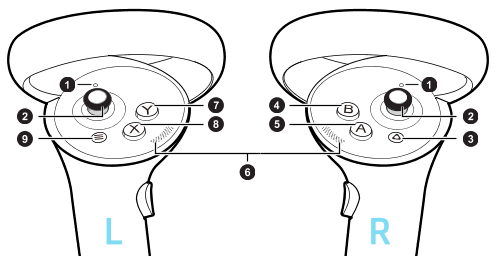
|
1. Controller LED (see Controller LED) 2. Thumbstick 3.
VIVE button 4. B button 5. A button |
6. Thumb rest 7. Y button 8. X button 9. Menu button |
Controls
| To... | Do this |
|---|---|
| Turn the controllers on | Press the VIVE button  on the right controller and the Menu button on the left controller. on the right controller and the Menu button on the left controller.
|
| Turn the controllers off | Press and hold the VIVE button  on the right controller and the Menu button on the left controller for 2 seconds. on the right controller and the Menu button on the left controller for 2 seconds. |
| Put the controllers in pairing mode | See Pairing controllers for details. |
| Open the VIVE Menu | Press the VIVE button  . See
The
VIVE Menu for details. . See
The
VIVE Menu for details.
|
| Select an item | Press the trigger. |
| Grab an object | Press the grip button. |
Note: Buttons and other controls may be mapped differently depending on the app you're using.
Charging the controllers
The controllers use built-in rechargeable lithium-ion batteries. Charge them periodically with the splitter cable. Here are some ways to charge the controllers:
- Charge the controllers by plugging them into the headset with the included splitter cable.
Note:
- Controllers can be charged even when the headset is in standby mode.
- We strongly recommend connecting the headset to a power outlet when you're charging the controllers.
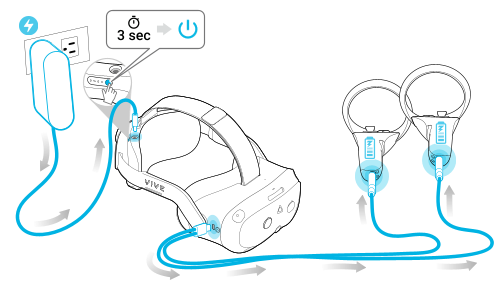
- You can also charge the controllers using any USB charger with an output of at least 10 watts.
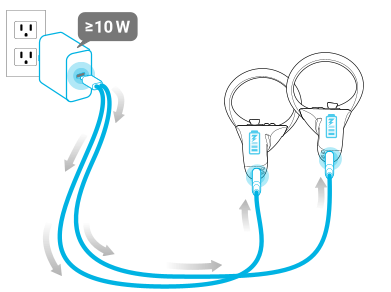
Was this helpful?
Yes
No
Submit
Thank you! Your feedback helps others to see the most helpful information.