-
Getting started
-
Managing devices
- Managing VIVE Focus 3 headsets
- Installing system updates
- Why can't I install system updates?
- About batch configuration
-
VIVE Focus 3
-
VIVE Focus Plus and VIVE Focus
- Creating the batch configuration package (VIVE Focus Plus and VIVE Focus)
- Downloading the batch configuration template package
- Activating Kiosk mode
- Enabling and disabling features
- Choosing the apps to show on the headset
- Packaging the files for installation
- Installing the batch configuration package on the device
-
Managing customization
-
Managing users
-
Managing content
-
Content Library
-
Corporate Content
-
Licensed Content
-
Launching content on devices
-
-
Driver Deployment System
-
Installing the Driver Deployment System
-
Administering and managing SteamVR software installations
- Installing the latest SteamVR software on a client computer
- Setting up the host computer to store the SteamVR Library
- Running the Administrator Utility
- Deploying SteamVR software using Device Manager
- Deploying SteamVR software using SteamVR Library
- Uninstalling SteamVR software from a client computer
- Changing a scheduled deployment or uninstall task
-
Troubleshooting and FAQs
-
-
Appendix
- Contact Us
Activating the device warranty
If you purchased a
VIVE Business Warranty and Services pack for your device, it is eligible for a limited warranty.
The warranty period is calculated based on the
Date of Purchase when you registered the device. If you did not activate the warranty when you registered the device, activate it by following the steps below.
- In VIVE Business Device Management System, click Registered Devices on the left panel.
- In the row of the device whose warranty you want to activate, click Activate Now.
-
Enter the activation key, and then click
Activate.
In Warranty Information, it shows the type of registered warranty, warranty end date, and a support contact link after registering the activation key.
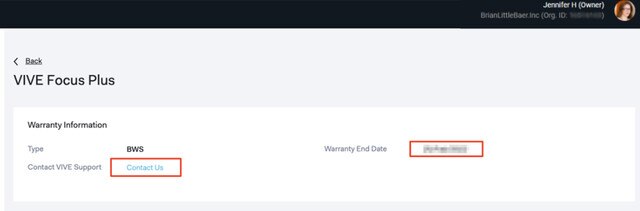
Does VIVE Business Warranty and Services replace Advantage?
Yes it does.
VIVE Business Warranty and Services (BWS) is the new warranty and services program available for business customers.
BWS enables warranty protection and provides enhanced support and services. For more information, click
here.
Can I still use Advantage with my VIVE products?
Any valid Advantage products that have not yet been activated or registered to VIVE hardware
are still available to be activated within 90 days of the purchase of your hardware.
Advantage
Terms & Conditions still apply.
How do I register for VIVE Business Warranty and Services?
By registering for
VIVE Business Warranty and Services (BWS), you will receive access to VIVE Business device warranty, service, and support.
The BWS can be purchased either as part of a Pre-Registered bundle or an activation key is provided to customers that purchased a commercial BWS program separately. If the commercial BWS program was purchased separately, you can find it in your BWS Pack if you purchased it from a physical store. If you purchased BWS Pack online or digitally, the key was sent to the email address you provided.
To learn how to register your device and activate the warranty, go to Registering a VIVE device and Activating the device warranty.
Was this helpful?
Yes
No
Submit
Thank you! Your feedback helps others to see the most helpful information.