-
Overview
-
Getting started
-
Hardware
-
Setup (headset and controllers)
-
Setup (play area)
-
Basics
-
Mixed reality
-
Additional accessories
-
-
Managing screenshots, files, and apps
- Connecting the headset to your computer
- Transferring screenshots and screen recordings to your computer
- Browsing and viewing files
- Viewing 360° photos
- Connecting an external storage device to the headset
- Copying files between the headset and external storage
- Installing apps on the headset
- Installing APK files on the headset
- Uninstalling apps
- Changing app permissions
-
Using VIVE Manager
-
Sharing and streaming content
-
Settings
- Setting a device passcode
- Connecting to a Wi-Fi network
- Adding a VPN
- Adjusting the power frequency
- Adjusting audio settings
- Choosing a display mode
- Turning night mode on and off automatically
- Choosing a tracking mode
- Pairing Bluetooth devices
- Setting up and using Kiosk mode
- Installing system and firmware updates
- Resetting the headset (factory reset)
-
VIVE Focus Vision for Business
-
Solutions and FAQs
-
General
-
Headset and controllers
-
Play area
-
Eye tracking and IPD
-
- Contact Us
What should I do if I have IPD or eye tracking issues?
If you're experiencing auto-adjust IPD and eye tracking issues or see an "Eye detection unsuccessful" message, try the following:
- If the lenses keep hitting the bridge of your nose or skin between your eyebrows while using the auto-adjust IPD feature, attach the Gasket Spacer to the face cushion of the headset. See Using the Gasket Spacer.
- If you're wearing glasses:
- Make sure they don't exceed the maximum allowed dimensions: 150 × 55 mm (5.9 × 2.1 in). You can use the size reference card (shown below) included in the box to check if your glasses can be used with the headset.
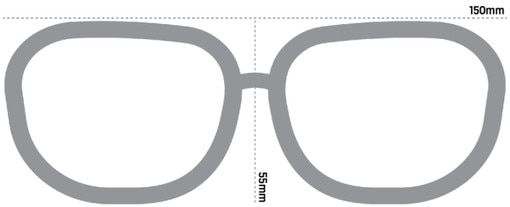
Wearing bigger glasses may cause the nose flaps to fold and partially cover the eye tracking cameras which may affect tracking. See Wearing the headset with glasses.
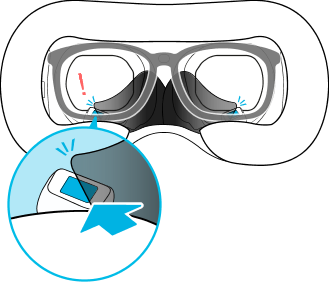
- Readjust the position of your glasses.
- Make sure they don't exceed the maximum allowed dimensions: 150 × 55 mm (5.9 × 2.1 in). You can use the size reference card (shown below) included in the box to check if your glasses can be used with the headset.
- Recalibrate eye tracking. For details on how to calibrate eye tracking, see Eye tracking.
- Make sure the headset lenses and eye tracking cameras are clean. For details on how to clean them, see Cleaning and disinfecting VIVE Focus Vision.
Was this helpful?
Yes
No
Submit
Thank you! Your feedback helps others to see the most helpful information.