-
Introduction
-
Tracking modes
-
ArUco markers and marker-based tracking features
-
ArUco markers
-
Marker-based tracking features
-
-
Marker-Based Location Sharing setup
- Setting up Marker-Based Location Sharing
- Creating ArUco markers for Marker-Based Location Sharing
- Aligning the height of a virtual scene using an ArUco marker
- Moving a user to a specific point in a virtual scene
- Setting up Marker-Based Location Sharing with VIVE Business Streaming
- Marker-Based Location Sharing APIs (AIO)
- Marker-Based Location Sharing APIs (PC VR)
-
LBE Mode/LBE Hybrid Mode setup
-
LBE map configuration
-
Marker-Based Drift Prevention setup
-
Marker-Based Advanced Relocation setup
-
Marker-Based Scene Alignment setup
- Setting up Marker-Based Scene Alignment
- Configuring the position of an ArUco marker in a virtual scene (Unity)
- Creating ArUco markers for Marker-Based Scene Alignment
- Setting up Marker-Based Scene Alignment with VIVE Business Streaming
- Marker-Based Scene Alignment APIs (AIO)
- Marker-Based Scene Alignment APIs (PC VR)
-
Simulator VR Mode setup
- Setting up Simulator VR Mode
- Pairing wrist trackers with a headset
- Installing an anchor controller or tracker in a VR simulator
- Coordinate alignment
- Anchor controller and tracker origin points
- Aligning VR and anchor coordinate systems using a VR controller
- Aligning VR and anchor coordinate systems using an ArUco marker
- Simulator VR Mode FAQs
-
Other services
-
Additional features
- Contact Us
About the VIVE Location-Based Software Suite (LBSS)
LBSS utilizes the headset's inside-out tracking technology to provide quick, efficient location-sharing solutions for large, multiplayer VR spaces such as arcades, training simulators, and amusement park rides.
The tracking modes provided by LBSS allow you to customize the experience shared by a group of users in the same location for a variety of applications. Depending on the tracking mode you're using, users will be able to share their location with other users in real time and freely rotate in and out of the VR space without the need to reconfigure the headset each time they re-enter the play area.
LBSS works by linking a group of headsets over a shared intranet connection.
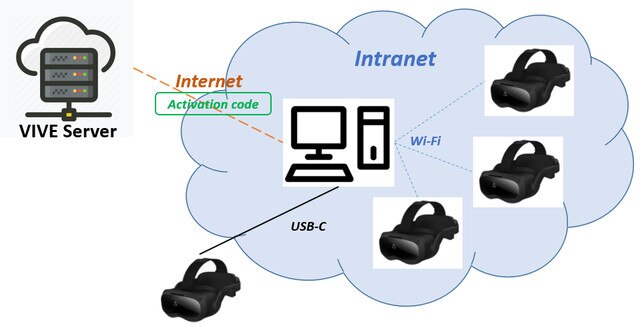
The headsets in the group are synchronized using a batch configuration package that includes all the features and settings you want to use with your headsets. Batch configuration packages are created during the device setup process. For details on setting up your headsets, see Setting up the headsets.
In addition, LBSS allows you to connect your headsets to an existing Mobile Device Management System for greater flexibility and customization.