-
Getting started
- About VIVE Business+
- Setting up your devices with VIVE Business+
- Signing in to VIVE Business+
- Creating an organization
- Changing the HTC ID for an organization
- Activating VIVE Business Warranty and Services (BWS)
- Registering several devices with VIVE Business Warranty and Services (BWS)
- Enrolling devices
- Generating a QR code to enroll devices
- Setting up a group of devices
- Checking tasks performed by users
- Accessing the VIVE Forum
-
Managing users
-
Managing devices
- Managing your devices
- Exporting a list of enrolled devices
- Exporting maps and map boundary data
- Editing map and map boundary details
- Deleting a map on the headset
- Creating groups
- Editing group settings
- Adding devices to a group
- Assigning users to a private group
- Assigning maps
- Remotely launching an app
- Mirroring a headset to VIVE Business+
- Switching the Wi-Fi connection
- Adding more seat licenses and extending organization tier validity
- Releasing a seat license
- Reporting an issue
-
Managing contents
- Uploading media files to VIVE Business+
- Editing and deleting media files
- Uploading apps to VIVE Business+
- Adding unmanaged apps to VIVE Business+
- Installing apps on a group of devices
- Editing and deleting apps
- Assigning an EMM app with device owner permissions
- Uploading a Mobile Device Management (MDM) solution
- Uploading other Mobile Device Management (MDM) solutions
- Editing and deleting the management solution app
-
Batch configuration
-
VIVE Business+ console
- About the VIVE Business+ console
- Downloading the VIVE Business+ console
- Setting up the VIVE Business+ console
- Reporting an issue through the VIVE Business+ console
- Creating a batch configuration package for your headset
- Importing maps and batch configuration packages to headsets
- Exporting maps from devices
- Connecting headsets wirelessly
- Enrolling headsets via USB
- Setting VIVE Ultimate Tracker to Wi-Fi LBE mode
- Setting VIVE Ultimate Tracker to standard LBE mode
- Setting VIVE Ultimate Tracker to VO mode
- Creating a batch configuration package for VIVE Ultimate Tracker
- Importing maps and batch configuration packages to trackers
- Enrolling VIVE Ultimate Tracker via USB
- Connecting VIVE Ultimate Tracker wirelessly
- Creating a tracker server
- Updating the system software of VIVE Ultimate Tracker
- Resetting the tracker
-
Completing common tasks
-
Solutions and FAQs
- Can I extend the duration of my trial organization tier?
- Can I upgrade my trial organization tier to Pro or Ultimate?
- How do I check if the batch configuration package was installed?
- What happens to a device when the license expires?
- Why were apps uninstalled from a device?
- How do I set a fixed Wi-Fi MAC address?
- What permissions does each VIVE Business+ role have?
- What should I do if VIVE Business+ settings are not applied?
- What should I do if I see "No more device Seats quote" when trying to enroll VIVE Ultimate Tracker?
- What should I do if I can't connect my tracker wirelessly to the computer?
-
Appendix
- Contact Us
Map compatibility with other devices
Check the tables below to see if the map you've created is compatible with other devices.
You can check the map version by going to
Manage devices > Map. In the
Manage map screen, click the map you want to check.
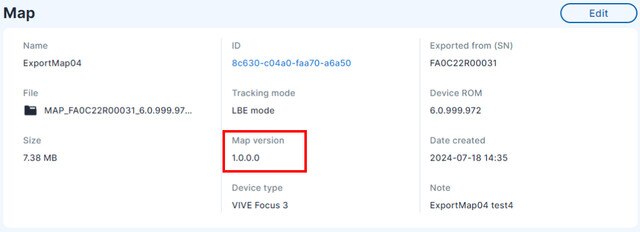
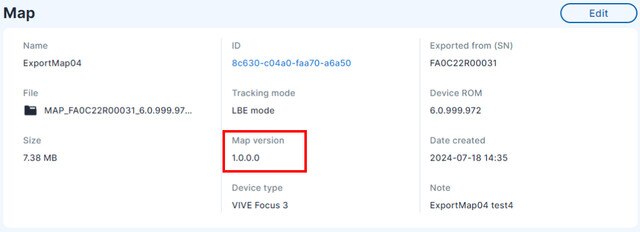
| VIVE XR Elite
(Software version: 1.0.999.494 or older) |
VIVE XR Elite
(Software version: 1.0.999.508 or later) |
VIVE Ultimate Tracker
(Software version: 1.0.999.152 or later) |
|
|---|---|---|---|
| Map version (N/A) | Not compatible | Not compatible | Not compatible |
| Map version (1.0.0.0 or later) | Not compatible |  |
 |
| VIVE Focus 3
(Software version: 5.0.999.918 or older) |
VIVE Focus 3
(Software version: 6.0.999.948 or later) |
VIVE Focus Vision
(Software version: 7.0.999.xxx or later) |
VIVE Ultimate Tracker
(Software version: 1.0.999.152 or later) |
|
|---|---|---|---|---|
| Map version (0.0.0.1 or 0.0.0.2)
See first note below |
 |
Not compatible | Not compatible | Not compatible |
| Map version (1.0.0.0 or later)
See second note below |
Not compatible |  |
 |
 |
Note:
- Maps created using VIVE Focus 3 using software version 5.0.999.918 or older.
- Maps created using VIVE Focus 3 using software version 6.0.999.948 or later or VIVE Focus Vision using software version 7.0.999.xxx or later.
- Maps created using VIVE XR Elite are not compatible with VIVE Focus series headsets and vice versa.
Was this helpful?
Yes
No
Submit
Thank you! Your feedback helps others to see the most helpful information.