-
Getting started
- VIVE Focus 3 features
- What's inside the box?
- About the VIVE Focus 3 headset
- Charging the headset
- Putting on the headset
- Wearing the headset with glasses
- About the VIVE Focus 3 controllers
- Charging the controllers
- Setting up VIVE Focus 3 for individuals, teams, and small businesses
- Inserting a storage card
- Setting up your headset for business and enterprise
- Adjusting the IPD on the headset
- Setting up your play area
- Pairing controllers
- Signing in with your HTC account
- Launching and closing apps
-
Getting the most out of your headset
- Getting titles from VIVE Business AppStore
- Downloading and installing VR titles on the headset
- Switching between recent apps
- Hand tracking
- Setting up multiple play areas
- Taking screenshots and screen recordings
- Transferring screenshots and screen recordings to your computer
- Copying files between the headset and external storage
- Casting the headset to a web browser
- Casting your screen
- Installing APK files on the headset
- Cleaning and disinfecting VIVE Focus 3
-
Settings
- Setting a device passcode
- Connecting to a Wi-Fi network
- Adding a VPN
- Adjusting the power frequency
- Choosing a display mode
- Adjusting audio settings
- Pairing Bluetooth devices
- Setting up and using Kiosk mode
- Installing system and firmware updates
- Uninstalling apps
- Changing app permissions
- Connecting to the internet through USB tethering
- Resetting VIVE Focus 3 (factory reset)
-
Using VIVE Manager
- What is VIVE Manager?
- What phones does VIVE Manager support, and how do I get the app?
- What languages does VIVE Manager support?
- Pairing VIVE Manager with a new headset
- Casting the headset to your phone
- How do I install system updates from VIVE Manager?
- How do I uninstall VIVE Manager from my Android phone?
- How do I uninstall VIVE Manager from my iPhone?
-
Mobile Device Management (MDM)
-
Microsoft Intune
-
VMware
-
Troubleshooting
-
-
Solutions and FAQs
-
General
- In what regions can the headset's Wi-Fi 6E be used?
- How do I report an issue from my headset?
- How do I try out beta features on VIVE Focus 3?
- Where can I find the headset serial number?
- How can I prevent blurriness or dizziness?
- How do I prepare the headset before returning it for repair?
- How do I reassemble the headset after repair?
-
Hardware
- What does the headset button do?
- What do the LEDs on the battery mean?
- What do the controller buttons do?
- What does the LED on the front side of the headset indicate?
- What does the LED on the controllers mean?
- How do I check the power level of my controllers?
- What should I do if I can't see my controllers in VR?
- What do I do if my content crashes?
- What do I do if my headset isn't responding?
-
Play area
-
- Contact Us
Setting up VIVE Focus 3 for individuals, teams, and small businesses
The easiest way to set up
VIVE Focus 3 is with
VIVE Manager.
To find out where you can download VIVE Manager, see What phones does VIVE Manager support, and how do I get the app?. For more details about the app, see What is VIVE Manager?.
Here's how to set up VIVE Focus 3 with VIVE Manager:
- Turn on your headset.
- Launch VIVE Manager on your phone.
- On the Welcome screen, select VIVE Focus 3.
- Sign in with your HTC account, or create a new one.
- Tap Set up new device.
- If you're using an Android™ phone, follow the onscreen prompts to grant permissions to VIVE Manager.
-
Tap
Start.
The app will walk you through in setting up the following:
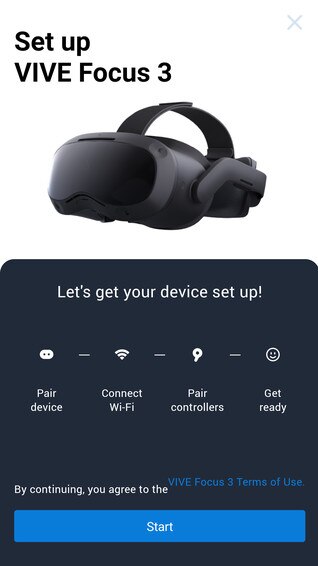 Note: If you haven't installed the battery and turned on the headset, follow the onscreen instructions.
Note: If you haven't installed the battery and turned on the headset, follow the onscreen instructions. - If you're using an Android phone and VIVE Manager prompts you to turn on Bluetooth®, tap Allow.
- When VIVE Manager shows the code for pairing your phone with the headset, put on the headset.
- When you see the same code displayed on the headset, press the Headset button.
- Take off your headset. In VIVE Manager, continue with setting up Wi-Fi® and pairing the controllers.
- When you're done, put on the headset again.
- Follow the instructions on the headset to adjust the volume, adjust the IPD, and set your play area.
Tip:
- If you have trouble pairing the headset, make sure it's powered on and near your phone.
- If VIVE Manager isn't available, you can set up your headset manually by pressing and holding the Headset button from the Welcome screen.
Related How-tos
Was this helpful?
Yes
No
Submit
Thank you! Your feedback helps others to see the most helpful information.
Related How-tos
- Signing in with your HTC account
- Getting titles from VIVE Business AppStore
- What is VIVE Manager?
- What phones does VIVE Manager support, and how do I get the app?
- What languages does VIVE Manager support?
- How do I uninstall VIVE Manager from my Android phone?
- How do I uninstall VIVE Manager from my iPhone?