-
入门
-
管理用户
-
管理设备
-
管理内容
-
批量配置
-
VIVE Business+ 控制台
- 关于 VIVE Business+ 控制台
- 下载 VIVE Business+ 控制台
- 设置 VIVE Business+ 控制台
- 通过 VIVE Business+ 控制台报告问题
- 为头戴式设备创建批量配置包
- 将地图和批量配置包导入头戴式设备
- 从设备导出地图
- 以无线方式连接头戴式设备
- 通过 USB 登记头戴式设备
- 将 VIVE 自定位追踪器设置为 Wi-Fi LBE 模式
- 将 VIVE 自定位追踪器设置为标准 LBE 模式
- 将 VIVE 自定位追踪器设置为视觉测距 (VO) 模式
- 为 VIVE 自定位追踪器创建批量配置包
- 将地图和批量配置包导入追踪器
- 通过 USB 登记 VIVE 自定位追踪器
- 以无线方式连接 VIVE 自定位追踪器
- 创建追踪器服务器
- 更新 VIVE 自定位追踪器的系统软件
- 重置追踪器
-
完成常见任务
-
解决方案和常见问题
-
附录
将未管理的应用程序添加到 VIVE Business+
未管理的应用程序是指已管理的头戴式设备上现有的但未通过 VIVE Business+ 分配的应用程序。将应用程序添加到 VIVE Business+ 可以让您远程启动头戴式设备上未管理的应用程序。
重要: 只有订阅了 Pro 或 Ultimate 等级的组织才能将未管理的应用程序添加到 VIVE Business+。要了解更多关于提供的组织等级的信息,请联系您的客户经理。
- 在 VIVE Business+ 中,进入管理内容 > 应用程序。
-
单击右上角的添加 > 未管理。
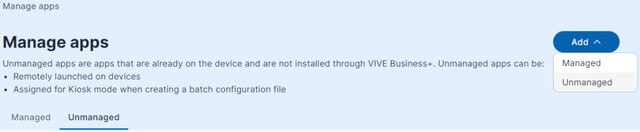
- 输入应用程序名称、程序包名称和备注。
- 单击添加。 添加应用程序后,您将在未管理选项卡上看到该应用程序。
重要:
- 如果您在批量配置包中为 Kiosk 模式分配了未管理的应用程序,请确保在设备上使用批量配置包之前先在设备上安装未管理的应用程序。
- 如果要在设备上远程启动未管理的应用程序,请确保先在设备上安装未管理的应用程序。请参见远程启动应用程序。
此内容对您有帮助吗?
是
否
提交
谢谢!您的反馈可以帮助其他人了解最有用的信息。