-
简介
-
追踪模式
-
ArUco 标记和基于标记的追踪功能
-
基于标记的追踪功能
-
-
基于标记的位置共享设置
-
LBE 模式/LBE 混合模式设置
-
LBE 地图配置
-
基于标记的防漂移设置
-
基于标记的高级重新定位设置
-
基于标记的场景对齐设置
-
VR 模拟器模式设置
-
其他服务
-
更多功能
设置游玩区以进行追踪
以下是一些设置游玩区以获得最佳追踪性能的提示。
- 使用稳定的间接照明来照亮墙壁、天花板和地板。环境应足够明亮以便于阅读书籍。
-
使用动感、对比鲜明的图案覆盖墙壁和地板。单色图案(黑白)效果最佳,但如果彩色图案具有足够的对比度也可以使用。
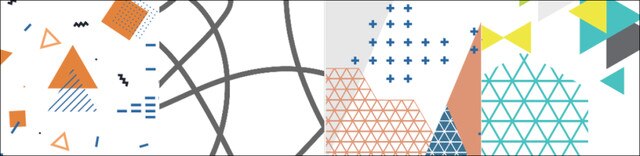 注:
注:由于追踪性能主要依赖于底部两个头戴式设备摄像头,用户在游玩期间可能会无意中遮挡摄像头的视场。为避免追踪问题,请确保地板铺有对比鲜明的形状和图案。

-
使用具有大量交叉线和多边形的图案来创建特征点(蓝点),这将提高整体追踪性能。头戴式设备追踪引擎会自动将自然出现的角和交叉线识别为特征点。

-
确保所有图案、符号和线条在大小上各不相同,并均匀分布在整个环境中。图案中可识别的特征点数量会随着用户与图案之间距离的增加而减少。
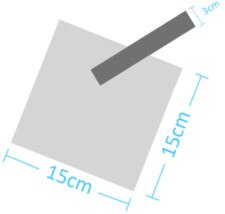


大小
5 米处的特征点
10 米处的特征点
注:
- 请避免让游玩区暴露在阳光直射下。
- 请尽量减少使用可能影响追踪性能的反光材料,如镜子、玻璃、光泽漆和金属装置。
- 出于安全考虑,请确保您的环境足够大,以便所有用户在游玩期间保持至少 1.5 米的距离。
此内容对您有帮助吗?
是
否
提交
谢谢!您的反馈可以帮助其他人了解最有用的信息。