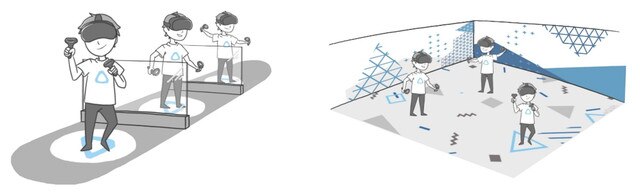-
Introduction
-
Tracking modes
-
ArUco markers and marker-based tracking features
-
ArUco markers
-
Marker-based tracking features
-
-
Marker-Based Location Sharing setup
- Setting up Marker-Based Location Sharing
- Creating ArUco markers for Marker-Based Location Sharing
- Aligning the height of a virtual scene using an ArUco marker
- Moving a user to a specific point in a virtual scene
- Setting up Marker-Based Location Sharing with VIVE Business Streaming
- Marker-Based Location Sharing APIs (AIO)
- Marker-Based Location Sharing APIs (PC VR)
-
LBE Mode/LBE Hybrid Mode setup
-
LBE map configuration
-
Marker-Based Drift Prevention setup
-
Marker-Based Advanced Relocation setup
-
Marker-Based Scene Alignment setup
- Setting up Marker-Based Scene Alignment
- Configuring the position of an ArUco marker in a virtual scene (Unity)
- Creating ArUco markers for Marker-Based Scene Alignment
- Setting up Marker-Based Scene Alignment with VIVE Business Streaming
- Marker-Based Scene Alignment APIs (AIO)
- Marker-Based Scene Alignment APIs (PC VR)
-
Simulator VR Mode setup
- Setting up Simulator VR Mode
- Pairing wrist trackers with a headset
- Installing an anchor controller or tracker in a VR simulator
- Coordinate alignment
- Anchor controller and tracker origin points
- Aligning VR and anchor coordinate systems using a VR controller
- Aligning VR and anchor coordinate systems using an ArUco marker
- Simulator VR Mode FAQs
-
Other services
-
Additional features
- Contact Us
Location-Based Entertainment (LBE) Mode
VIVE Focus Vision, VIVE Focus 3, and VIVE XR Elite can track multiple users inside a 33 m × 30 m (1000 square meters) space. The smooth, seamless 6DoF tracking of these headsets allows users to move anywhere inside the play area, providing a more immersive, compelling user experience.
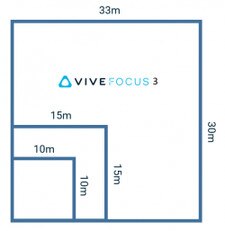
With Location-Based Entertainment (LBE) Mode, you can create a boundary in any shape, including polygons, L-shapes, or any other custom shape. Once the map is set up, users can begin the VR experience. The map only needs to be set up once; the VR headset will constantly re-localize in the established play area.
In addition, LBE Mode can be used with Marker-Based Drift Prevention, which helps maintain tracking accuracy, and Marker-Based Advanced Relocation, which allows users to resume tracking from anywhere in the mapped environment. For details, see Marker-Based Drift Prevention and Marker-Based Location Sharing.
LBE Mode uses virtual maps to increase the realism of games and training simulations in VR arcades, arenas, or other large-scale environments.
For details on the requirements, see Requirements. For details on using LBE Mode, see Setting up the headsets and LBE Mode/LBE Hybrid Mode setup.