-
Overview
-
Getting started
-
Hardware
-
Setup (headset and controllers)
-
Setup (play area)
-
Basics
-
Mixed reality
-
Additional accessories
-
-
Managing screenshots, files, and apps
- Connecting the headset to your computer
- Transferring screenshots and screen recordings to your computer
- Browsing and viewing files
- Viewing 360° photos
- Connecting an external storage device to the headset
- Copying files between the headset and external storage
- Installing apps on the headset
- Installing APK files on the headset
- Uninstalling apps
- Changing app permissions
-
Using VIVE Manager
-
Sharing and streaming content
-
Settings
- Setting a device passcode
- Connecting to a Wi-Fi network
- Adding a VPN
- Adjusting the power frequency
- Adjusting audio settings
- Choosing a display mode
- Turning night mode on and off automatically
- Choosing a tracking mode
- Pairing Bluetooth devices
- Setting up and using Kiosk mode
- Installing system and firmware updates
- Resetting the headset (factory reset)
-
VIVE Focus Vision for Business
-
Solutions and FAQs
-
General
-
Headset and controllers
-
Play area
-
Eye tracking and IPD
-
- Contact Us
Putting on the headset
Adjust your headset for the perfect fit. A good fit is important for both visual clarity and comfort.
Here's how:
-
Undo the velcro fastener on the top strap.
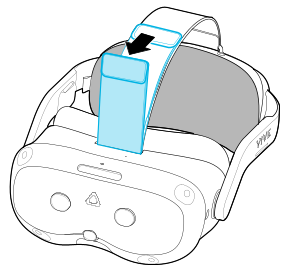
-
Press and hold the Quick-Release Button, and then gently pull until fully extended.
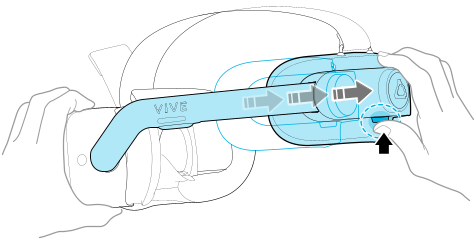 Note: If you feel resistance when pulling, turn the adjustment dial counterclockwise a bit first.
Note: If you feel resistance when pulling, turn the adjustment dial counterclockwise a bit first. -
Position the headset over your eyes. While holding the Quick-Release Button, slide the headset band until snug with the back of your head.
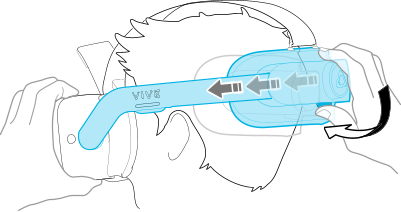
-
Turn the adjustment dial to fine-tune the fit.
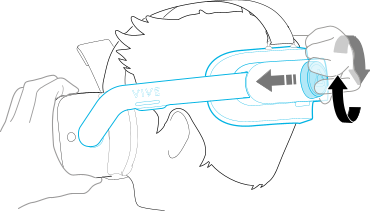
-
Adjust the top strap until snug, and then attach the velcro fastener.
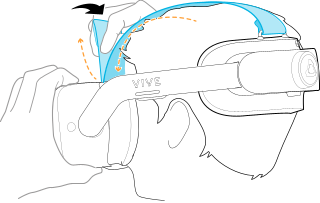
Tip: When you're ready to take off the headset, press the Quick-Release Button to instantly release the headset band.
Was this helpful?
Yes
No
Submit
Thank you! Your feedback helps others to see the most helpful information.